Ready or not, come January, the familiar portal my.Fairfield.edu will be replaced by its updated version, my.Fairfield.edu 2.0.
Until then, students, faculty and staff can orient themselves with the new portal that launched earlier this month.
According to Jason Victor, ITS4U Help Desk Manager, the upgrade aims to address previous inefficiencies such as the lack of a search bar.
“We found that with the current my.Fairfield, it is very hard to find things unless you know where they are,” Victor said.
In order to combat the difficulty, the upgraded portal features a prominent search bar, facilitating an easy search. Now, users can search for items directly, similar to using Google.
“The goal is to make finding resources for the University community easier to find,” Victor said.
For Alex Yang ‘20, a new approach to my.Fairfield may make searching less burdensome.
“Sometimes it’s hard to find something although there are many options. I just think typing something in is easier,” Yang said.
In addition to expediting the discovery of content, my.Fairfield 2.0 will allow authorized users to publish information in a more efficient manner. Now, departments have the ability to make their own updates to the portal.
As far as the basics, my.Fairfield 2.0 will feature tiles called tasks. When clicked, these tasks will take users to resources, websites and documents. Users can favorite tasks such as Blackboard or LaundryView by clicking on the star shown at the bottom of each task. After this, favorited items will be shown upon each visit to the portal.
Currently, the original my.Fairfield features a launchpad containing common programs, but other information is filed under tabs.
My.Fairfield 2.0 will enable users to browse the list of available tasks categorized under the “Featured” or “Most Popular” headings. Each task pairs text and an icon to simplify user recognition of the resource that it represents.
Others, like Rachel Zanfardino ‘18, have mixed feelings about my.Fairfield 2.0.
“I feel that change can be difficult. So after being here for two years and using the old system, it’s hard to just switch over all of a sudden,” said Zanfardino. “But I do think if it’s the most progressive way for everything to be more efficient, I’m open to the change.”
Since its soft launch, content is continually being added to my.Fairfield 2.0, but the portal is currently functional. The transition period not only allows users to familiarize themselves with the changes, but also allows departments time to migrate information to the new service.
While my.Fairfield 2.0 brings about change, resources exist to help ease the transition. Links to both a short informational video as well as instructions are available on the new my.Fairfield.edu 2.0 page. Both portals will exist simultaneously until the current my.Fairfield.edu is turned off in January. The updated my.Fairfield 2.0 is accessible at fairfield.onecampus.com or by link on the current portal.
Victor believed that once the campus is familiar with the new portal, users will find my.Fairfield 2.0 more efficient than its current counterpart.

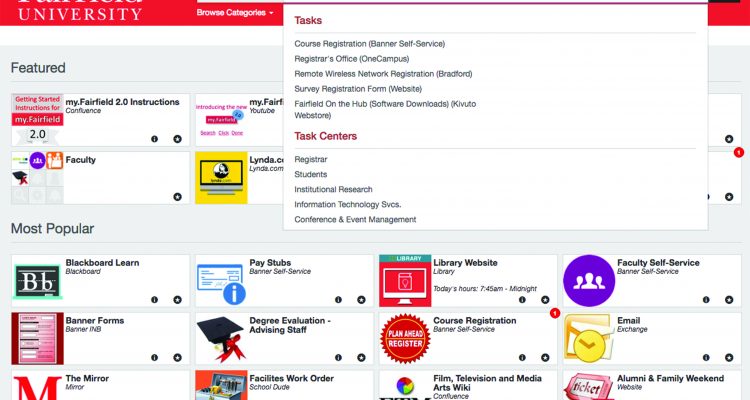
Leave a Reply